Session description for a presentation is the very fist thing your participants will be looking for. We made sure that this screen is very compact, at the same time having all the details.
Scan this QR code with your phone or check live demo using your desktop computer here.
Below you will find detailed specification of each screen element.
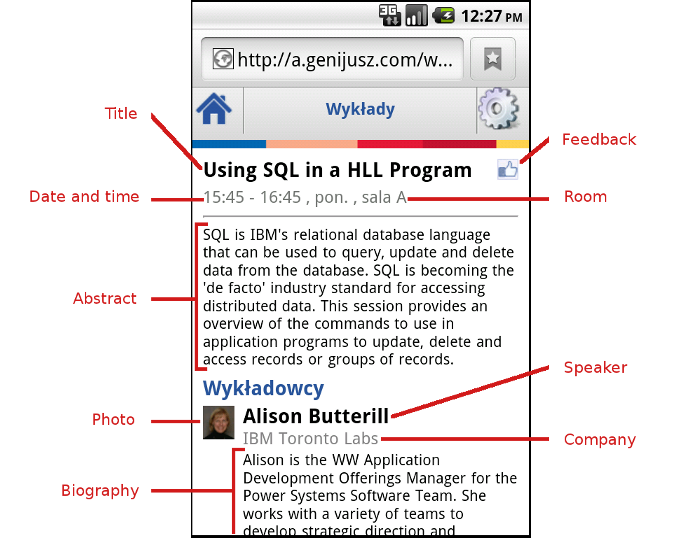
The following details can be specified for the presentation.
- Date and time: when the presentation is taking place.
- Room: specify the exact location of the presentation.
- Speaker: first and lastname of the speaker.
- Photo: thumbnail of a speaker picture. This will allow your participants to recognize the person during the conference.
- Title: of the presentation.
- Abstract: detailed short description of the session.
- Biography: speaker’s biography.
- Company: where the speaker is working.
Additionaly the screen contains the Feedback icon. You can ask your participants to click this icon when they like the lecture. This information will be submitted to Google Analytics server. Later, you as the conference organizer can analyze what sessions where the ones that the participants liked the most. This is described in more details on statistics page.