Your participants are used to the calendars they have in their mobile phones for arranging meetings and scheduling appointments. We provided similar look and feel for conference agenda. The access to the schedule is always in ones pocket and visually self-explanatory.
Scan this QR code with your phone, or check live demo using your desktop computer here.
Below you will find detailed specification of each screen element.
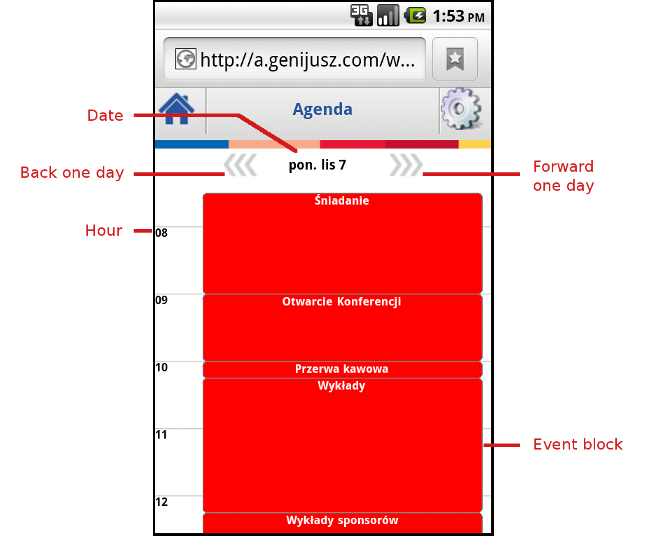
The following functions are available for the calendar.
- Date: the day that the calendar is currently displaying. We did not bother with printing full date, since conferences are usually shorter than a week. Therefore more comprehensive and shorter way is to use day name: Mon., Tue., etc.
- Hour: the hour of the day. Naturally scrolling hours works as swipe.
- Back one day: navigate to the previous conference day.
- Forward one day: navigate to the next conference day.
- Event block: time slots that you cut your conference to can be represented in the calendar. You will have a time slot for breakfast, lunch and more important — sessions. When you click on such box, you will be taken to the session list for that slot.