Feedback from your participants is the thing that lets you progress from one conference to the next. It also lets you compete with other conferences. It is often the case that the participants will tell you what they like/dislike if you only give them a convenient way to do so. Throughout the years of organizing conferences we have gone through various methods of doing surveys. There were efforts to force people to do so by giving them a survey during plenary talks (and gathering them 5 minutes later). The other, less invasive, method was to leave blank forms in front of conference rooms. However, all those methods had one problem
Take a look at how you can do it the modern way. Not only having the option for the participant to fill the form anywhere and at any time but also to monitor whether you are getting enough feedback. The latter will allow you to react soon enough during the conference and find a way to encourage people to submit the survey.
Surveys from participant perspective
This is how your participants will be submitting the survey. Scan this QR code with your phone or check live demo using your desktop computer here.
Below you will find detailed specification of each screen element.
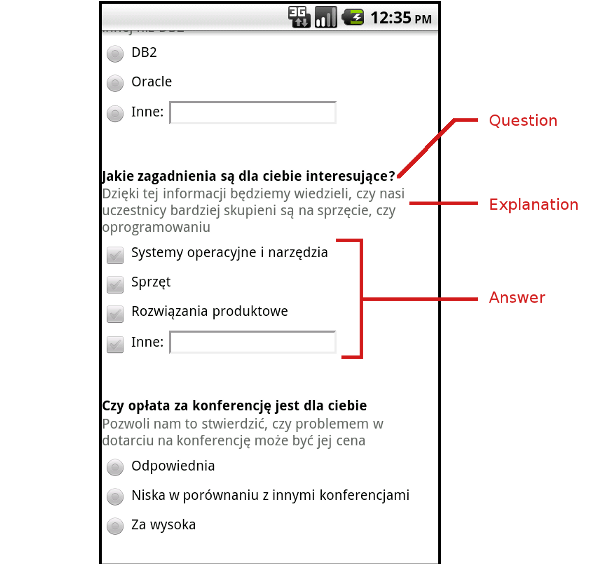
The following details are available on survey submission screen.
- Question: when you compose one, be specific. Think about the question from the perspective of analyzing the results. You can ask as many questions as you want, but be careful with asking too many. Nobody will submit a survey having 100 questions.
- Explanation: you can give hints to the participants if the question needs more explanation. You can also explain why do you ask this question. When people understand why an information is needed, they are more likely to provide the answer.
- Answer: give specific and concrete choices to people. Avoid using open-text answers as it will be hard for you to analyze them. From our experience a free-text box at the end entitled Any other remarks is just enough.
Surveys from organizer perspective
The most important aspect of doing a survey is to have the ability to clearly evaluate results. At the very moment when a survey is submitted, you are ready to analyze the results. An example of such is provided under the following link.
The following details are available on this report.
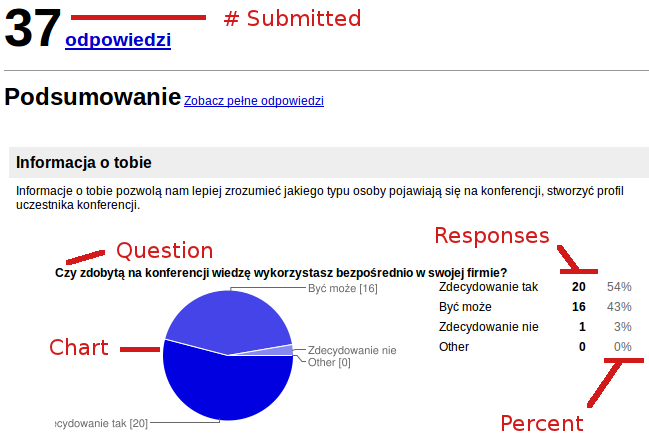
- # Submitted: number of surveys submitted by participants.
- Question: the very question you asked the perticipant.
- Chart: visualization of responses.
- Responses: total number of responses for each answer variant.
- Percent: relative number of responses.
Depending on the type of question you asked in the survey, the results may be rendered in different ways. Take a look how results of asking a different type of question are rendered.
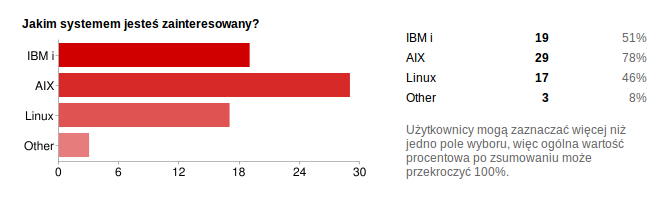
You, as the survey creator, also have the ability to monitor how many responses you get each day. This is shown below.
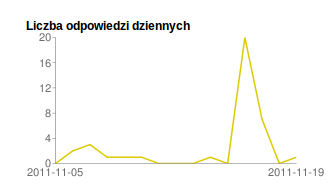
On X axis you see dates, and on Y axis there is the number of responses for that day.
The surveys are actually powered by Google Docs technolgy, so it is not only easy to view the results but also to create surveys. Go to your google account and create Form to verify what are the possibilities.
The advantage of having a survey done electronically is the following. Even if you do not get 100% responses during the conference, you can always send an email to your participants a week after the conference ends. If your survey is designed correctly, nobody will have a problem with clicking a link in their morning email and filling in the survey. This could not be done efficiently with paper survey.